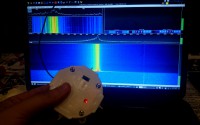FRITZ!Box 7490 – external antennas
In previous article I shared my experience about FRITZ!Box 7490 router. I tried to show it’s pros and cons as well as some ideas to exploit its full potential. One of the most annoying flaws of this device is poor wireless coverage. Due to small-sized internal antenna it is almost impossible to get full coverage of wifi even in a small flat. One of the solution which you can easily find on the Internet is: FriXtender. It’s not so cheap though – spending more on a device which costs over 200$ seems irrational.
Alternatively make use of this short shopping list:
– 2x pigtail u.fl. – RPSMA connector (about ~3$ a piece)
– 2x omni-directional antenna (price varies from ~2$ to $8 – don’t be too thrifty here)
Let’s take a look inside the 7490 (my unit is already modded on photos):

Gently disconnect pigtails leading to original antenna:

Connect your pigtails to motherboard (try to hide them beneath it), old ones isolate with electrical tape just to make sure it won’t short with anything. I did it totally different than FriXtender, but it looks more ‘vanilla’ to me. Make notice here that doing it this way you need to remove from top cover some plastic elements! It does no harm in my opinion, though.
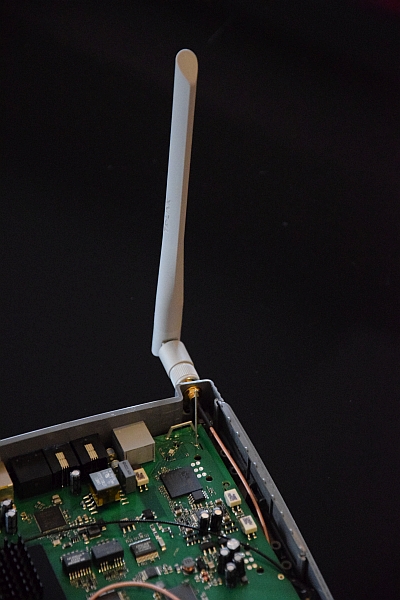
After drilling holes for RPSMA connectors let’s put it together and run some tests.

I won’t put screenshots from WLAN Analyzer here. Brief information is sufficient.
Before modification – tested in room farthest from device:
2,4GHz – signal -79 ~ -80 dBm
5GHz – signal -80 ~ -82 dBm
After modification – tested in room farthest from device:
2,4GHz – signal -73 ~ -75 dBm
5GHz – signal -75 ~ -77 dBm
Remember that dBm’s are logarythmic.
Using external antennas will propably negatively affect your AC bandwidth because of their characteristics.
To sum up – spend ~$12 and extend your wireless range easily.